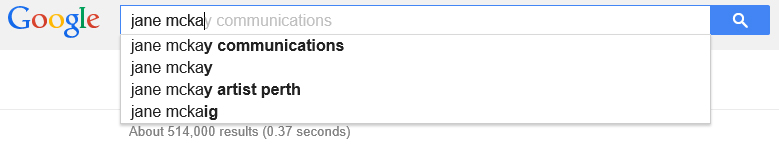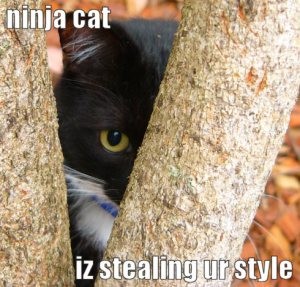How to Plan Your Website
 Whether you're going the DIY route or employing a professional the key to any successful website is planning!
Whether you're going the DIY route or employing a professional the key to any successful website is planning!
Proceeding on a website design and development project without a well-thought-out foundation will either lead to failure, at worst, or, at best, a project that is frustrating, drawn-out and a negative experience for all involved.
You need to enter the website design process realising just that: it's a process. There's a beginning, a middle and an end. With the research, thought and strategy that goes before any selection of fonts, colours or templates, the beginning part should be the longest. This foundational piece of work will guide you through the entire website design and development process, help you stay clear on your goal through the wobbly parts and, ultimately, will give your users an enjoyable and engaging experience once you're live.
Your website is a crucial part of your Digital Marketing Ecosystem; there needs to be an alignment between your brand promise and what your website delivers. For example, I recently came across the website of a high-end business coach who was making 6- and 7-figure (no exaggeration) income promises and their website was a dog's breakfast: it was poorly-designed, links didn't work, elements looked shoddy and it had a very DIY air about it. Do you think I felt confident about investing in their services? (I didn't, BTW).
If you are making premium promises you need to have a premium website. Otherwise, you will be turning customers off in a major way.
Think about expectations of brand experiences: when you interact with a brand there is a tacit promise being made. For example, if I am going out to buy a Mercedes, the anticipation and the expectation is a lot higher than if I am going to Uncle Roy's Dodgy Car Yard. There needs to be an alignment and cohesion through every element of your brand and how you deliver your brand experience to your customers.
When you're spending hours investing in social media posts and people land on your website or landing page and it doesn't deliver on that promise, we, as humans, instinctively are put off and it creates mistrust. And you might never see that potential customer again.
Bear in mind your website's role in your overall marketing strategy and how your website will support your wider marketing efforts. Marketing's role is to break down the friction in the sales process and your website can play a major part in that by creating know/like/trust, addressing fears and barriers and educating your potential clients on what you do, why you do it and how.
Let's start with some basic questions: why do you need a website? What is the purpose of your website? What are you trying to achieve through your website?
Is your site designed as info only, with an invitation to engage your services? Is your website designed to make a direct purchase? Is it to engage potential clients in your marketing funnel? You need to have some specific goals for your website so that you can measure its success and gauge your return on investment.
Once you have set some goals, work out what metrics you will have in place to measure your site's success? Do you want to increase enquiries? Increase sales? Decrease tyre kickers and time wasters? Offer product support to reduce phone calls? There are many reasons to build a website but you need to be clear on the number one reason for your website before you undertake the development process or brief a designer to do it for you.
The three crucial things you need to be clear on before you start thinking about the "fun stuff" i.e. fonts, colours and imagery are:
- Who is your website aimed at? i.e. who is your Dream Client?
- How do you want them to feel when they visit your website?
- What action do you want them to take when they visit your website?
-
Who is your Dream Client
I take a human-centric approach to all of my projects. We are all humans, selling to other humans so we need to think of our Dream Client as humans first. Take the time to get to know your Dream Client as well as taking the time to examine why you want to work with these particular people. [If you haven't downloaded the My Dream Client Workbook yet, here’s the link.]
-
How do you want your Dream Client to feel?
Feelings are often an overlooked element of web design but a crucial one. What questions, fears and aspirations does your Dream Client have when they land on your site? What is the ultimate outcome they want to achieve? What are their fears around that goal? What information can you give your Dream Client so that they feel like they have come to the right place to find the solution to achieve their desired outcome? What information can you give your Dream Client to allay their fears? To make them feel that you understand them and so they feel nurtured?
-
What action do you want your Dream Client to take?
A basic part of website design is including a simple Call to Action (CTA). One CTA per page, often several times. What specific action do you want your Dream Client to take? To download a workbook? To get in touch with your sales team? To request a quote? To join your mailing list? To book a call with you? One call to action per page and be absolutely clear about it!
Now we’re clear on the basics, have a think about how you’re going to structure your content. What pages will you need? Each page needs to have a clear headline, a sub-heading, some body copy, imagery, and a call to action. Each element makes up part of the story you’re telling on that page and driving your Dream Client to answer that Call to Action.
 I'm currently re-designing my website which, in the flurry of activity over the last few years including (but not limited to) having a baby, undertaking massive projects, starting another business, volunteering at community events, etc. has been pushed back as a project for “when I have time”.
I'm currently re-designing my website which, in the flurry of activity over the last few years including (but not limited to) having a baby, undertaking massive projects, starting another business, volunteering at community events, etc. has been pushed back as a project for “when I have time”.